#Mini PC Server Setup
Explore tagged Tumblr posts
Text
Acepc Picobox Mini PC Review: Tiny ESXi Home Server
Acepc Picobox Mini PC Review: Tiny ESXi Home Server #homelab #minipc #AcepcPicoBoxMiniPCReview #IntelN100Processor #MiniPCHomeServer #CompactHomeServer #AcepcMiniPC #AffordableMiniPC #HighPerformanceMiniPC #AcepcPicoBoxIntelN100 #MiniPCServerSetup
AcePC sent over an Acepc Picobox Mini unit for me to look at. Aside from the unit being sent over, I was not paid for the review, so the thoughts are my own here for looking at the unit as a home server. I am interested in little units like this, especially with many being concerned about power efficiency more than ever. Many companies are producing Minipc units now, and these are definitely…

View On WordPress
#Acepc Mini PC#Acepc PicoBox Intel N100#Acepc PicoBox Mini PC Review#Affordable Mini PC#Compact Home Server#High-Performance Mini PC#Intel N100 Processor#Mini PC Home Server#Mini PC Server Setup#PicoBox Mini PC Specs
0 notes
Text
i love the market for used computers because it makes you able to get toys to play with for much cheaper, even if they aren't shiny and new. i hate the tech guys who are like "look at my clean setup" and it's all shiny new RGB stuff, it's just so gaudy. i want to get those $100 mini PCs off ebay, many people love them because they're plenty competent for self-hosting things like media servers, smart-home stuff that doesn't sell your data, and virtual machines (think like minecraft servers and such). they also draw less power than you think they would when not under significant load
4 notes
·
View notes
Text
How Cloud Technology is Transforming Game Development
The gaming industry is evolving rapidly, and one of the biggest driving forces behind this transformation is cloud technology. From development pipelines to player experiences, the cloud is reshaping how games are created, distributed, and enjoyed. For studios, embracing cloud-based solutions isn’t just a tech upgrade—it’s a strategic advantage that can boost collaboration, scalability, and innovation. In this article, we explore how game development is being revolutionized by the power of the cloud.

1. Streamlined Collaboration Across Teams
Traditional game development often required large, on-premise hardware setups. Developers had to work within physical studios, syncing assets manually and dealing with file versioning headaches. Cloud technology eliminates these constraints by enabling remote collaboration in real time.
With cloud-based version control, storage, and asset management tools, developers, artists, designers, and QA testers can work together from anywhere in the world. Studios can tap into global talent without worrying about infrastructure limitations.
Example tools: Perforce Helix Core Cloud, GitHub, Unity Collaborate, AWS Cloud9
2. Cloud-Based Game Engines and Development Platforms
Many game engines and development tools now offer cloud-hosted services, reducing the need for powerful local machines. Developers can render complex scenes, simulate physics, or compile large projects on cloud servers, drastically speeding up workflows.
Cloud rendering also enables indie developers and small teams to access high-performance tools that were once exclusive to AAA studios.
Example platforms: Unreal Engine Pixel Streaming, Unity Cloud Build, Amazon Lumberyard
3. Global Game Testing and Deployment
Testing a game across multiple regions, devices, and connection types is critical for launch success. Cloud technology allows developers to simulate different environments without setting up physical test labs.
Cloud-based testing platforms automate QA processes, monitor gameplay analytics, and provide instant feedback. Additionally, deploying updates or patches via cloud infrastructure ensures faster rollouts to global player bases.
Benefits:
Faster bug detection
Reduced server downtime
Scalable deployments across platforms
4. Enabling Cloud Gaming and Streaming
On the player side, cloud technology powers the rise of cloud gaming—allowing users to stream games without downloading or installing them locally. Services like Xbox Cloud Gaming, NVIDIA GeForce NOW, and Google Stadia demonstrate how the cloud can deliver high-quality gaming on low-spec devices.
For developers, cloud gaming expands audience reach by removing hardware barriers. Games optimized for cloud streaming can reach casual players who wouldn’t invest in consoles or gaming PCs.
Impact on game development:
Focus on network optimization
UI/UX tailored for various screen sizes
Cross-platform accessibility
5. Scalable Multiplayer and Live Service Infrastructure
Multiplayer gaming relies on servers that can handle dynamic player loads. Cloud infrastructure offers elastic scaling—automatically allocating resources during peak hours and scaling down during off-peak times.
For live service games, cloud technology enables real-time updates, events, leaderboards, and matchmaking without disrupting gameplay. Developers can also leverage data analytics from cloud platforms to fine-tune balance, track engagement, and personalize player experiences.
Popular solutions: Google Cloud for Games, Azure PlayFab, Amazon GameLift
6. Lowering Barriers for Indie Developers
Perhaps one of the most exciting impacts of cloud technology is how it democratizes, Small studios and solo developers can now access enterprise-level tools, storage, and distribution channels without upfront hardware investments.
Cloud-based marketplaces, app stores, and digital distribution platforms make it easier for indie games to launch worldwide with minimal infrastructure costs.
The Future of Cloud in Game Development
Cloud technology isn’t just a support system—it’s becoming the backbone of modern game development. As 5G networks expand and cloud computing grows more powerful, expect deeper integration of cloud AI, machine learning-driven game testing, and even AI-generated content in future games.
For developers, adopting cloud solutions means greater flexibility, scalability, and creative freedom. The studios that leverage these innovations will be best positioned to lead in an increasingly competitive industry.
#GameDevelopment#CloudGaming#CloudTechnology#GameDevTools#MultiplayerGames#GameDevInnovation#GameEngines#GameStreaming#IndieDev#FutureOfGaming
1 note
·
View note
Text
Different Types of PC Cabinets – An Illustrated Guide
A PC cabinet, also known as a computer case or chassis, is an essential component that houses the hardware of a computer, including the motherboard, processor, RAM, storage devices, and power supply. Choosing the right PC cabinet is crucial for system cooling, expandability, and aesthetics. PC cabinets come in various shapes and sizes, catering to different needs and preferences. Below are the different types of PC cabinets available in the market:
1. Full-Tower Cabinet
Full-tower cabinets are the largest type of PC cases, typically measuring over 22 inches in height. They offer ample space for multiple graphics cards, extensive cooling solutions, and additional storage drives. These cabinets are ideal for enthusiasts, overclockers, and users who require a high-performance gaming or workstation build. The spacious design ensures proper airflow, reducing the chances of overheating.
2. Mid-Tower Cabinet
Mid-tower cabinets are the most common type, striking a balance between size and functionality. They generally range from 17 to 21 inches in height and support ATX and micro-ATX motherboards. They offer sufficient space for multiple storage drives, dedicated graphics cards, and cooling solutions. Mid-tower cases are ideal for most users, including gamers and professionals who need a powerful yet compact system.
3. Mini-Tower Cabinet
Mini-tower cabinets are smaller than mid-towers, usually supporting micro-ATX or mini-ITX motherboards. These cases are compact and suitable for budget builds, office PCs, and space-conscious users. While they offer limited expansion options, they are still capable of housing essential components for everyday computing needs. Proper ventilation is necessary to prevent overheating in these smaller enclosures.
4. Small Form Factor (SFF) Cabinet
SFF cabinets are designed to minimize space usage while maintaining functionality. These cases typically support mini-ITX motherboards and compact components. They are ideal for HTPC (Home Theater PC) setups, compact gaming rigs, or office environments where desk space is limited. Due to their small size, cooling solutions are often limited, requiring efficient airflow management.
5. Cube Cabinet
Cube-shaped cabinets come in different sizes and usually support mini-ITX or micro-ATX motherboards. These cases offer a unique design with better airflow management, often featuring a dual-chamber layout to separate the power supply and motherboard area. They are popular among gamers and PC modders due to their stylish and customizable appearance.
6. Horizontal/Desktop Cabinet
These cabinets are designed to be placed horizontally, making them suitable for office use, media centers, and professional workstations. They can support full-sized components while maintaining a low-profile design. Horizontal cases are often used in server builds or specialized work setups where vertical space is limited.
7. Open-Air or Test Bench Cabinet
Open-air cabinets are designed for enthusiasts and PC testers who frequently swap components. These cases do not have enclosed panels, providing maximum airflow and easy access to internal parts. However, they are more susceptible to dust accumulation and physical damage due to their open structure.
Conclusion
Choosing the right PC cabinet depends on the intended use, available space, and budget. Full-tower and mid-tower cases are suitable for high-performance builds, while mini-towers and SFF cases cater to compact setups. Cube cases, horizontal cases, and open-air designs serve specific needs such as aesthetics, space-saving, and component testing. Understanding the differences between these PC cabinets ensures a well-informed decision when building or upgrading a PC.
1 note
·
View note
Text
ITX Cases Market 💻

The ITX (Intel Mini-ITX) cases market is experiencing growth due to the rising popularity of compact and space-efficient PC builds. These small form-factor cases are ideal for gamers, professionals, and enthusiasts looking for sleek, portable, and powerful computing solutions without compromising performance.
Market Trends:
Growing demand for compact and space-saving PC builds for home and office use.
Rising popularity of custom mini-PC setups for gaming and content creation.
Increasing adoption of ITX cases in data centers and server environments.
Advancements in design, cooling solutions, and compatibility with high-performance components.
Key Players:
Fractal Design
Lian Li
Cooler Master
NZXT
Thermaltake
The market is driven by innovations in compact case designs, efficient cooling technology, and customizable features, catering to both professional and gaming needs.
👉 Learn more: https://www.globalmarketstatistics.com/market-reports/itx-cases-market-11477
0 notes
Text
Setting up a Proxmox home server
I received a Beelink S12 Pro Mini PC as a Christmas gift and set it up as a home server over the holidays. My home setup has a unique challenge: I can’t access both an Ethernet connection and a monitor in the same location. Booting the Proxmox installer from USB I connected a keyboard and monitor to the Beelink, and followed these steps to start the Proxmox installer: Download the PVE ISO…
1 note
·
View note
Text
A Step-by-Step Guide to Pairing AMD CPUs with the Right Components
Building a PC with an AMD CPU offers power and flexibility, but selecting the right components ensures optimal performance and stability. Here’s a summary of essential considerations:
AMD CPU Sockets: The most common sockets are AM4 (for Ryzen CPUs), sTRX4 (for high-end Threadripper CPUs), and SP3 (for EPYC processors in servers). For most consumer builds, AM4 is the go-to socket.
Chipset Selection: Chipsets like A320 (entry-level), B450/B550 (mid-range), and X470/X570 (high-end) offer varying features like overclocking and PCIe 4.0 support. The B450/B550 is good for gaming, while the X570 is suited for high-performance builds.
RAM Compatibility: Ryzen CPUs benefit from faster RAM speeds, with dual-channel setups typically used. Ensure compatibility by selecting RAM from the motherboard’s Qualified Vendor List (QVL). 16GB is adequate for general use, but heavy tasks may require 32GB+.
Power Supply (PSU): Choose a PSU with sufficient wattage (500W–650W for standard builds, 750W+ for high-end) and an 80 PLUS efficiency rating. Modular PSUs help with cable management and airflow.
Storage: For fast boot and load times, use an NVMe SSD, and consider a large HDD for additional storage. SATA SSDs are also a good option for everyday use.
Cooling Solutions: Effective cooling is vital, especially for overclocked CPUs. Air coolers work for most builds, but liquid coolers (AIO) or custom water cooling are better for high-end systems.
GPU Compatibility: Pair your AMD CPU with a suitable GPU for gaming (e.g., AMD RX 6700 XT or NVIDIA RTX 3060) or content creation (e.g., RX 6900 XT, RTX 3080). Ensure the CPU and GPU complement each other to avoid bottlenecks.
BIOS Updates: Check and update the BIOS to ensure compatibility with newer Ryzen models and ensure your motherboard supports your CPU.
Expansion Options: Consider future upgrades by checking the number of PCIe slots, USB ports, and M.2/SATA slots available on the motherboard.
Form Factor: Choose a motherboard size (ATX, Micro-ATX, or Mini-ITX) that fits your case and provides adequate expansion slots and airflow.
In conclusion, understanding the compatibility of each component ensures a smooth build process and a reliable, high-performance AMD-based PC.
Want to Buy Building a PC with an AMD CPU in Bulk from VSTL?
If you're looking to purchase AMD CPU-based PC building components in bulk, VSTL offers a range of high-quality products to meet your needs. Whether you're assembling multiple systems for a business, gaming center, or other projects, they provide reliable AMD CPUs, motherboards, RAM, and other essential parts at competitive prices. With the right components, you can create powerful and efficient PCs tailored to your specific requirements. Reach out to VSTL for bulk purchasing options and expert guidance on choosing the best hardware for your builds.
0 notes
Text
JONSBO N5 Mini ITX NAS Case – Ideal for Small Builds, 11% Off Today!
🖥️ JONSBO N5 N4 N3 N2 N1 Mini NAS Case ITX Mini Aluminum with Steel Plate – Now USD 100.82 (Original price: USD 113.22, 11% Off!)
Key Features:
🏗️ Compact ITX Design: Perfect for building space-efficient NAS systems.
🛡️ Durable Aluminum & Steel Plate: Sturdy construction with a premium finish.
🌬️ Cooling Support: Comes with two 100×25mm fans and supports up to a 130mm CPU cooler.
🔧 Mini Size, Maximum Power: Ideal for small form-factor PC builds or home server setups.
🔌 Versatile NAS Case: Ideal for storing and managing data in a compact, efficient unit.
Get your JONSBO N5 Mini NAS Case at 11% off and build your perfect compact NAS or ITX system today! 🚀
🔗 Click & Buy Now: Link to product

#JONSBO#MiniNAS#ITXCase#PCBuild#NASSystem#CompactBuild#CoolingFans#SmallFormFactor#AluminumCase#PCCooling
0 notes
Text
ASRock X870E Taichi Motherboards With Ryzen 9000 CPUs

AMD Ryzen 9000 Series Processor-Ready Epic X870E Taichi /X870 Series Motherboards are Unveiled by ASRock.
Today, ASRock, the world’s top producer of motherboards, graphics cards, mini PCs, and gaming monitors, revealed a complete range of motherboards, from flagship to mainstream, that use the AMD X870E/X870 series chipset. These motherboards are specifically made for the newest AMD Ryzen 9000 series processors with AM5 socket.
- Advertisement -
The new motherboard lineup includes the popular X870 Steel Legend WiFi, X870 Pro RS and Pro RS WiFi, which are now available in a white design, as well as the flagship series X870E Taichi and Taichi Lite, mainstream gaming X870 Riptide WiFi, and recently announced flagship Phantom Gaming X870E Nova WiFi.
X870 and X870E
Prepared to Power Flagship to Commonplace Computers
From the premium Taichi series to the more affordable Steel Legend and Pro RS WiFi motherboards, every new ASRock X870E Taichi /X870 motherboard has an extremely durable construction for maximum performance. The Taichi line has distinctive low-ripple 1000μf 20K black capacitors that provide steady and outstanding CPU performance, server-grade 8-layer PCBs that enable great memory overclocking up to DDR5-8200, and SPS Dr.MOS power supply of up to 24+2+1 phases.
Fast IO Speed
All boards come with two USB4 Type-C ports on the back I/O for external devices that need to operate at very high speeds, in addition to PCI-Express Gen-5 GPU and Blazing M.2 (Gen5x4) SSD connectors. Their easy-to-assemble design makes system setup simpler with features like a toolless M.2 heatsink installation and an EZ release graphics card slot.
The BIOS Flashback feature, which can be accessed via the rear I/O on all motherboards, makes it simple to update the BIOS even in the absence of a CPU and memory module.
- Advertisement -
ASRock’s Innovation in Connectivity Patented
The newest and fastest WiFi 7 (802.11be) 2×2 is included in networking. It provides multi-gigabit rates and low latency throughput, making it perfect for gaming and wireless virtual reality headsets. With its proprietary design for enhanced EMI protection, ASRock’s optimized 5Gbps LAN on motherboards from the X870E Taichi series guarantees fast and reliable performance.
youtube
X870E Taichi
The flagship motherboard from the Taichi series has excellent hardware specifications, a sturdy power design, USB4 Type-C, and DIY-friendly features. Its great performance and luxury look make it suitable for high-end gaming.Image Credit To ASRock
The infinite potential philosophy
The philosophical condition of undifferentiated absolute and limitless possibility is symbolized by taichi. A motherboard that elegantly completes every duty! Turn into water. Formless, formless, and adaptable to every circumstance.
VRM design
Unique 20K Capacitor with 1000uF Capacity
In addition to increasing the capacitance value from 560uF to 1000uF and prolonging the lifetime to 20,000 hours, the improved 20K Black capacitor offers the following advantages:
Higher Capacitance: Superior support under heavy loads due to increased charge storage.
Lower Ripple: Improved quality due to less variations in power output.
More Stable Output Current: Reduces the effects of voltage on a stable power source.
Improved System Stability and Performance: More dependable and steady operation.
Power Phase Design for 24+2+1
Having robust parts and a totally seamless power supply to the CPU. For experienced gamers, it also provides unparalleled overclocking capabilities and improved performance at the lowest temperature.
Exclusive PCB Solutions
Low Loss PCB of Server Grade
In addition to improving signal integrity and enabling motherboards to support PCIe 5.0 for graphics cards and M.2 SSDs, server grade low loss PCBs significantly increase memory OC capability, enabling the highest levels of memory performance.
Two-ounce copper printed circuit board
Stable signal traces and power forms are provided by the two-ounce copper inner layers! providing overclocking with a lower temperature and more energy economy.
PCB with 8 layers
The 8 Layer PCB ensures a reliable, long-lasting system with excellent performance. It does this by offering solid signal traces and power designs that give lower temperature and improved energy efficiency.
Support for DDR5 XMP & EXPO
Originating from the design idea of “built for stable and reliable,” ASRock spares no detail. Because this motherboard is constructed from premium materials, enthusiasts may increase the performance of DDR5 RAM overclocking by turning on the pre-tested profiles. Make sure the RAM modules can be overclocked in a way that is gratifying, inexpensive, and requires no sweat at all. They should also be Intel XMP/AMD EXPO capable.
ASRock X870E Taichi Specs
Supports Processors from the AMD Ryzen 9000, 8000, and 7000 Series.
110A SPS, 24+2+1 Phase Power Design.
Four DDR5 DIMMs.
Up to 8200+ (OC) Dual Channel Supported.
Two PCIe 5.0 x16.
Options for Graphics Output: 1 HDMI, 2 USB4 Type-C.
ALC4082 5.1 CH HD Audio Codec by Realtek.
WIMA Audio Caps, ESS SABRE9219 DAC.
One Thunderbolt M.2 (PCIe Gen5x4).
3 PCIe Gen4x4 Hyper M.2.
Six SATA3.
Two USB4 Type-C (Rear) ports.
One Type-C USB 3.2 Gen2x2 (Front).
5 Type-A USB 3.2 Gen2 (Rear).
3.2 Gen1 7 USB (3 Rear, 4 Front).
5G LAN.
Wi-Fi 802.11b + Bluetooth.
Supports Toolless Multi-Layer and EZ Release Graphics Cards M.2 Bottom Heatsink and M.2 Heatsink.
Read more on Govindhtech.com
#X870ETaichi#AMDRyzen9000Series#graphicscards#motherboards#miniPCs#Gamingmonitor#AMDRyzen#CPUperformance#DDR5RAM#news#technews#technology#technologynews#technologytrends#govindhtech#Youtube
1 note
·
View note
Text
Here Is A Comprehensive Guide To The Different Types Of Desktop You Can Rent
When looking for Desktop Computers for rent in Mumbai, various types are available to suit different needs and preferences. Here’s a comprehensive guide to the different types of desktop computers you can rent:

1. Basic Desktop Computers
Standard Office Desktops: Ideal for general office tasks such as word processing, spreadsheets, email, and internet browsing. They are typically equipped with basic processors, adequate RAM, and sufficient storage for everyday use.
Home Desktops: Suitable for home use, including schoolwork, casual gaming, streaming, and general internet use. Often feature moderate performance specifications.
2. Workstation Desktops
High-Performance Workstations: Designed for demanding tasks such as 3D rendering, video editing, CAD applications, and scientific simulations. These desktops feature powerful CPUs (often multi-core), large amounts of RAM, and high-end graphics cards.
CAD Workstations: Specifically optimized for computer-aided design (CAD) software, offering robust graphics processing units (GPUs) and substantial RAM to handle complex design projects.
3. Gaming Desktops
Entry-Level Gaming Desktops: Suitable for casual gamers, these systems feature decent CPUs and GPUs to handle popular games at moderate settings.
Mid-Range Gaming Desktops: Offer a balanced performance for most modern games, with mid-to-high-end CPUs and GPUs, along with ample RAM and storage.
High-End Gaming Desktops: Built for serious gamers, these systems feature top-of-the-line CPUs, GPUs, high-speed RAM, and often advanced cooling systems to handle the most demanding games at high settings and resolutions.
4. All-in-One Desktops
Integrated Systems: These desktops combine the monitor and computer components into a single unit, saving space and reducing cable clutter. They are suitable for both home and office environments.
Touchscreen Models: Some all-in-one desktops come with touchscreen capabilities, making them ideal for interactive applications and presentations.
5. Mini Desktops
Compact PCs: Small form-factor desktops that offer the functionality of a full-sized PC in a compact design. Ideal for limited desk space or as part of a media center setup.
Portable Desktops: Easy to transport and set up in different locations, making them suitable for temporary offices or on-the-go use.
6. Business Desktops
Enterprise-Level Desktops: Designed for business environments, these systems focus on reliability, security, and manageability. They often come with professional-grade software and hardware support.
Thin Clients: Used in a networked environment where the majority of processing is done on a server. Suitable for environments where security and centralized management are critical.
For computer On Rent In Mumbai, you can connect with us without any delay.
About Standard Print Infotech
Standard Print Infotech is one of the reputed names for different sets of computers and their accessories. To know more about different options or to rent it, you can connect with us.
Source: https://penzu.com/p/b2841afea5f4d757
0 notes
Text
Acemagic S1 Mini PC Home Server with LCD Display
Acemagic S1 Mini PC Home Server with LCD Display #homelab #selfhosted #AcemagicS1MiniPCReview #AlderLake-N95ProcessorPerformance #HomeLabServerSetup #DualGigabitEthernetConnectivity #AcemagicS1StorageCapabilities #PersonalizedLCDDisplayInsights #RGBLights
Home lab servers are extremely popular among enthusiasts and those who want to self-host services at home. There are now a multitude of mini PCs on the market to choose from with powerful and efficient hardware. The Acemagic S1 is a new mini PC from Acemagician that has some unique features, an efficient CPU, and can run Proxmox and other Linux-based hypervisors very well. Let’s look at this…

View On WordPress
#Acemagic S1 Mini PC review#Acemagic S1 storage capabilities#Acemagic S1 technical specifications#Advanced WiFi 6 experience#Alder Lake-N95 processor performance#Compact home server solutions#Dual gigabit ethernet connectivity#Home lab server setup#Personalized LCD display insights#RGB lighting aesthetics
0 notes
Text
loading screen... | genshin characters [fluff headcanons]

characters: [all characters are aged up to 21+] thoma, jean, kaedehara kazuha, kamisato ayaka, gorou, albedo, zhongli, keqing, tartaglia, diluc, kujou sara, raiden ei, ningguang, xiao, yanfei, yae miko, kaeya, arataki itto, hutao, beidou, kamisato ayato, scaramouche, venti, eula, ganyu, yanfei, lisa, yelan, shenhe, sangonomiya kokomi, yoimiya
genre: fluff headcanons
tw: !sfw, gn reader, swearing, non-implied nsfw (fully sfw), mentions of toxic gamers

cosiest setups. maybe with a few succulent plants, but definitely some tiny figurines lying here and there. really organised yet clustered desk. minimal colour schemes. always have an extra chair tucked under the desk with your favourite pillow or plush toy. would play relaxing games with you such as animal crossing, calico, terraria. always has the playlist you made switched on during gaming sessions, whether you are here or elsewhere. loves it when you would slip into the gaming room with a mug of hot coffee/tea. sometimes would sketch or doodle pictures of you or make picrew avatars for the both of you. would definitely set it as their twitch, discord or social media icons. streams on twitch every now and then, but would rather focus on gaming with you. it’s a lot more private and intimate. cries during emotional quests and stories in front of you so please give them a hug :-( literally looks at you for reassurance that there will be a happy ending or some good out of it. “thank you for comforting me, i love you” and they will always love you unconditionally.
— thoma, JEAN, kaedehara kazuha, KAMISATO AYAKA, gorou, ALBEDO, keqing, yoimiya
invests a lot in gaming. built their own pc, and definitely will build yours including a table, the gaming chair - everything you need for top quality gameplay. plays a variety of games. doesn’t have a favourite, but will like whatever you pick or enjoy. occasionally or regularly streams with friends, and especially with you. definitely yells out, “y/n come here, chat wants to see you”. effortlessly good at video games with minimal practice. gets emotionally invested in characters, lore, or competitive rounds/matches so they need your hand on their shoulder when things get too tense. pretty much a clear desk btw. except for the little figurine, mini speaker or controller you bought for their birthday. has pretty light decor and 1 or 2 posters above the monitor. streams privately for you on discord and loves your lil’ reactions. made a private discord server between the both of you. puts their favourite selfies/ootd pics of you there. always feels more confident and/or comforted with you during streams. kisses your cheek when people simp for you. “i’m so lucky to have you”, they whisper in your ear to watch you blush on stream.
— TARTAGLIA, yanfei, KUJOU SARA, raiden ei, ningguang, xiao, DILUC
complete ass wipe (as a joke). toxic troll in almost every lobby. but would definitely turn the swearing and toxicity down a notch when you are around. relatively messy table but will definitely have a picture of the both of you. gets embarrassed when you tell them off for being mean/toxic but secretly loves getting attention from you. deliberately doesn’t want another gaming chair so you would have to sit on their lap. sometimes, they would play horror games just to take a piss on your reactions with jump scares. would occasionally toss the controller at you and ask you to carry the game while they run to the kitchen or bathroom. wouldn’t even help you when they come back but make some annoying remark like, “aww baby y/n missed 3 shots and respawned again?? wow…” with a smug face. super, duper annoying. but will be quick to call anyone out for being harsh/rude to you in lobbies or games. quick with comebacks and the funniest insults. absolutely no one can disrespect you on their watch. “i got you, baby.” and they never fail each time.
— YAE MIKO, KAEYA, arataki itto, hutao, beidou, KAMISATO AYATO, SCARAMOUCHE, venti
doesn’t play video games but will sit patiently next to you, or join your streams on twitch or discord. will definitely offer to be your moderator and pay close attention to hateful/problematic comments. listens diligently about the rules and tips for games. sometimes does their own research so they can learn to play your favourite video games. will be too shy to offer but would hope to impress you with their skills. would give you really educated and helpful responses to better your gameplay. they’ll end up as a walking encyclopaedia and you would learn from them, more than you could ever teach them. definitely your number one fan through thick and thin. “i’m proud of you, dearest.” without fail, you always made them proud.
— EULA, GANYU, lisa, yelan, SHENHE, sangonomiya kokomi, ZHONGLI
#genshin x reader#genshin x y/n#genshin gender neutral reader#genshin gn reader#genshin fluff#genshin fluff headcanons#genshin fluff hc#genshin thoma x reader#thoma x reader#thoma fluff#thoma headcanons#thoma hc#genshin jean x reader#jean x reader#jean gunnhildr x reader#jean gunnhildr fluff#jean fluff#jean gunnhildr headcanons#jean gunnhildr hc#kaedehara kazuha#kazuha#kadedehara kazuha x reader#kazuha x reader#kaedehara kazuha fluff#kazuha fluff#kazuha hc#kaedehara kazuha hc#kamisato ayaka#ayaka#kamisato ayaka x reader
174 notes
·
View notes
Text
El Capitan App Store Link
El Capitan App Download
Os El Capitan App Store Link
Download El Capitan Apple
El Capitan Download Link Without App Store
How To Download El Capitan
Have You Heard Of Download El Capitan ISO? Let Us Find Out What This Is.
Download El Capitan ISO is developed for Mac OS users. This provides smoother and faster features to your Mac OS. If you are in need to download this amazing El Capitan iso you are in the right place. In this article, you will get to know how to Download El Capitan ISO, install this to your Mac OS and amazing features of this software. So keep reading.
What Is An ISO File?
All macOS versions, El Cap & earlier have now gone from the app store if you are on Sierra or higher. Edit 2016: This is true for any OS except El Capitan - Apple are leaving it available so devices ineligible for Sierra can still obtain it. Launch the App Store app, then look for macOS Sierra in the store. (Here’s a link.) Click on the Download button, and your Mac will download the installer to your Applications folder. If it automatically launches after download, quit the installer. Sierra beta installer app folder sierra gmKeep the installer in the Applications folder.
These ISO files are types of software which are also considered as files. These can be burned into CD or DVDs. And these can be used as installers in your Mac PC. It is very rare to find a proper ISO file on the internet. But with this Download El Capitan ISO, you can easily find and download them.
Features Offered
Download El Capitan software is a wholesome package of amazing features. Let us see the list below.
You can easily pin your tabs you need in the browser.
Calendar events and contacts handling with
Modified split more and transit the directions
Pausing feature in Autoplay
Email viewing in full screen with main gestures
Mission controlling cleanups with Download El Capitan ISO
Shining spotlight and menu bar hiding feature.
The Latest Update Of Download El Capitan ISO
Download El Capitan ISO has released Safari 11 version
Has included supplemental updates in the security of the device and OS
Safari 10 has the ability to access OS X Download El Capitan and X Yosemite
OS X 10.11.6 El Capitan enhancement of bug fixes and security has been released too.
Download El Capitan ISO System Requirements
You are already aware of the features of Download El Capitan ISO and you are here reading the requirements of this software. Which means you are interested in this. Let us explain to you the minimum requirements you need to satisfy in order to use this tool.
MacBook Pro, Mac mini Models newer than 2009
iMac, X server models newer than 2007
MacBook Air, Mac Pro models newer than 2008
2 GB minimum memory needed to Download El Capitan ISO
Minimum 6GB space to install and run the software
El Capitan App Download
Technical details
Name: Download El Capitan ISO Setup Method: Offline or Standard types OS: Mac
Starting With Download El Capitan ISO

In order to use this amazing tool, you need to Download El Capitan. Download this tool and then you need to check the requirements of the PC. It is essential. If you pass it you need to back up your existing version of OS and your user data. This is required if something goes wrong.
Next step is to install the Download El Capitan ISO on your setup drive using the clean install method. This will erase your data, but you do not worry you have your backup with you. Let us see what this clean installation method is.
Clean Installs Of Download El Capitan Iso
There are two types of clean types in Download El Capitan. Choose the best method you need to install the tool.

Clean install in empty volume: This method is easy because the startup driver is not involved.
Clean installation of target volumes: This is more common but erases everything in the device
So do not get late. Download El Capitan tool and run your Mac OS device smoothly. And experience the latest and newest features too. Try it now!
This content has been archived, and is no longer maintained by Indiana University. Information here may no longer be accurate, and links may no longer be available or reliable.
Os El Capitan App Store Link
On this page:
Reinstall El Capitan on a computer alreadyrunning it
Upgrade from previous versions to OS X 10.11 (El Capitan)

From the Apple menu, select App Store....
When the App Store opens, search for and download El Capitan. If you don't already have an Apple ID, you'll need to create one. You can monitor the download process in the 'Purchased' section of the App Store.
Once the download is complete, the installer should automatically open.
If it doesn't, or you don't want to complete the installation at this time, you can come back later and double-click Install OS X El Capitan in your Applications folder.
Within the installer, click Continue, agree to the license agreement, and then choose the disk where you want to install El Capitan.
After you begin the installation, your computer may need to restart more than once before finishing, and then you may be asked to enter basic information.
From the Apple menu, select App Store..., and then install any available updates.
Download El Capitan Apple
Reinstall El Capitan on a computer already running it
To reinstall or recover El Capitan, you must have an active internet connection. If you are on campus at IU, UITS recommends the wired Ethernet network instead of wireless. However, if IUSecure is your only option, see Connect to an IU wireless network in macOS if booted from your Recovery HD.
Reinstall while keeping files, applications, and settings
Restart your computer, and immediately hold down command-r until the gray Apple logo appears.
If prompted, select your main language and then click the arrow.
Click Reinstall OS X, and then Continue. Follow the instructions on the screen, and then choose your hard disk. Click Install, and enter your Apple ID information if prompted.
When the installation is complete, select App Store... from the Apple menu, and install any available updates.
El Capitan Download Link Without App Store
Reinstall while erasing everything on your computer
How To Download El Capitan
Restart your computer, and immediately hold down command-r until the gray Apple logo appears.
If you see a screen asking you to select your main language, choose it, and then click the arrow.
Click Disk Utility, and then Continue.
In Disk Utility:
Click your hard disk in the left column, and then click the Erase tab.
Next to 'Format:', make sure OS X Extended (Journaled) is selected. In the 'Name:' field, give your disk a name. Click Erase.
Once it's completed, quit Disk Utility.
Click Reinstall OS X, and then Continue:
Follow the instructions on the screen, and then choose your hard disk.
Click Install. If prompted, enter your Apple ID information.
Once the installation is complete, you'll be asked to enter basic information, and have the option to transfer data from another computer or backup.
From the Apple menu, select App Store, and then install any available updates.
1 note
·
View note
Text
Personal Budget Software Free Mac 10.6.8

Feb 03, 2020 The best budgeting apps can help you manage your money and, dare we say, even make it fun. Here are our picks for the top personal finance tools. Personal Budgeting Software for Mac and iOS. Latest News - May 7th 2020 MoneyWell 3.0.14. Taking control of your personal budget. MoneyWell is a personal finance package built around the concept of envelope budgeting. It's designed to keep you from overspending by using proactive budgeting techniques. Try MoneyWell For Free. Three Simple. Zoom Free VIEW →. Start or join a 100-person meeting with face-to-face video, high quality screen sharing, and instant messaging.
When you upgrade to macOS Catalina, you get more of everything you love about Mac. Experience dedicated apps for music, TV, and podcasts. Smart new features in the apps you use every day. And Sidecar, which lets you use iPad as a second Mac display. Best of all, upgrading is free and easy.
Chances are, your Mac can run macOS Catalina.
Mac computers with Metal-capable graphics processors (GPUs) can upgrade to macOS Catalina.
Make sure you’re ready to upgrade.
Before you upgrade, we recommend that you back up your Mac. Then, if your Mac is running OS X Mavericks 10.9 or later, you can upgrade directly to macOS Catalina.
Personal Budget Software Free Mac 10.6.8 Pc
Upgrading is free. And easier than you think.
Upgrading from macOS Mojave?
Go to Software Update in System Preferences to find the macOS Catalina upgrade. Click Upgrade Now and follow the onscreen instructions to begin your upgrade. If you don’t have broadband access, you can upgrade your Mac at any Apple Store.
Upgrading from an older version of macOS?
If you’re running High Sierra (10.13), Sierra (10.12), or El Capitan (10.11), upgrade to macOS Catalina from the App Store. If you’re running Lion (10.7) or Mountain Lion (10.8), you will need to upgrade to El Capitan (10.11) first. If you don’t have broadband access, you can upgrade your Mac at any Apple Store.
OS X 10.9 or later
4GB of memory
12.5GB of available storage (OS X El Capitan 10.11.5 or later)*
Some features require an Apple ID; terms apply.
Some features require a compatible internet service provider; fees may apply.
For details about your Mac model, click the Apple icon at the top left of your screen and choose About This Mac. These Mac models are compatible with macOS Catalina:
MacBook (Early 2015 or newer)
MacBook Air (Mid 2012 or newer)
MacBook Pro (Mid 2012 or newer)
Mac mini (Late 2012 or newer)
iMac (Late 2012 or newer)
iMac Pro (2017)
Mac Pro (Late 2013 or newer)
Siri
Requires a broadband internet connection and microphone (built-in or external).
Personal Budget Software Free Mac 10.6.8 Download
Hey Siri
Supported by the following Mac models:
MacBook Pro (2018 or newer)
MacBook Air (2018 or newer)
iMac Pro
Dictation, Voice Control, and Voice Memos
Requires a microphone (built-in or external).
Spotlight Suggestions
Requires a broadband internet connection.
Gestures
Requires a Multi-Touch trackpad, Force Touch trackpad, Magic Trackpad, or Magic Mouse.
Force Touch gestures require a Force Touch trackpad.
VoiceOver gestures require a Multi-Touch trackpad, Force Touch trackpad, or Magic Trackpad.
Photo Booth
Requires a FaceTime or iSight camera (built-in or external), or USB video class (UVC) camera.
Personal Budget Software Free Mac 10.6.8 X
FaceTime
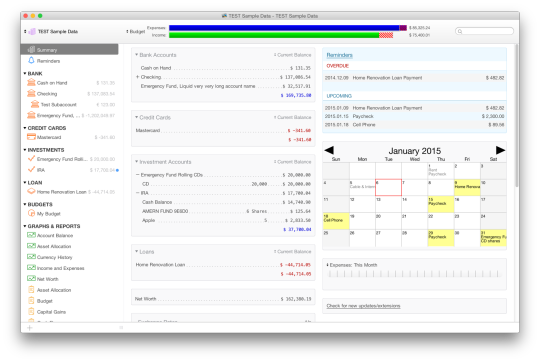
Audio calls require a microphone (built-in or external) and broadband internet connection.
Video calls require a built-in FaceTime camera, an iSight camera (built-in or external), or a USB video class (UVC) camera; and broadband internet connection.
Apple TV
High Dynamic Range (HDR) video playback is supported by the following Mac models:
MacBook Pro (2018 or newer)
iMac Pro (2017)
Mac Pro (2019) with Pro Display XDR
Dolby Atmos soundtrack playback is supported by the following Mac models:
MacBook Air (2018 or newer)
MacBook Pro (2018 or newer)
Sidecar
Supported by the following Mac models:
MacBook (2016 or newer)
MacBook Air (2018 or newer)
MacBook Pro (2016 or newer)
Mac mini (2018 or newer)
iMac (late 2015 or newer)
iMac Pro (2017 or newer)
Mac Pro (2019)
Supported by all iPad models with Apple Pencil support:
12.9-inch iPad Pro
11-inch iPad Pro
10.5-inch iPad Pro
9.7-inch iPad Pro
iPad (6th generation or later)
iPad mini (5th generation)
iPad Air (3rd generation)
Continuity Camera
Requires an iPhone or iPad with a Lightning connector and iOS 12 or later.
Continuity Sketch and Continuity Markup
Requires an iPhone with iOS 13 or an iPad with iPadOS.
Handoff
Requires an iPhone or iPad with a Lightning connector and iOS 8 or later.
Instant Hotspot
Requires an iPhone or iPad with cellular connectivity, a Lightning connector, and iOS 8.1 or later. Requires Personal Hotspot service through your carrier.
Universal Clipboard
Requires an iPhone or iPad with a Lightning connector and iOS 10 or later.
Auto Unlock
Supported by Mac models introduced in mid 2013 or later.
Requires an Apple Watch with watchOS 3 or later or an iPhone 5 or later.
Approve with Apple Watch
Supported by Mac models introduced in mid 2013 or later.
Requires an Apple Watch with watchOS 6 or later or an iPhone 6s or later with iOS 13.
Apple Pay on the Web
Requires MacBook Pro with Touch Bar, an iPhone 6 or later with iOS 10 or later, or an Apple Watch with watchOS 3 or later.
Phone Calling
Requires an iPhone with iOS 8 or later and an activated carrier plan.
SMS
Requires an iPhone with iOS 8.1 or later and an activated carrier plan.
Home
Requires an iPhone with iOS 12 or later and a configured Home app.
AirDrop
AirDrop to iOS and iPadOS devices requires an iPhone or iPad with a Lightning connector and iOS 7 or later.
AirPlay
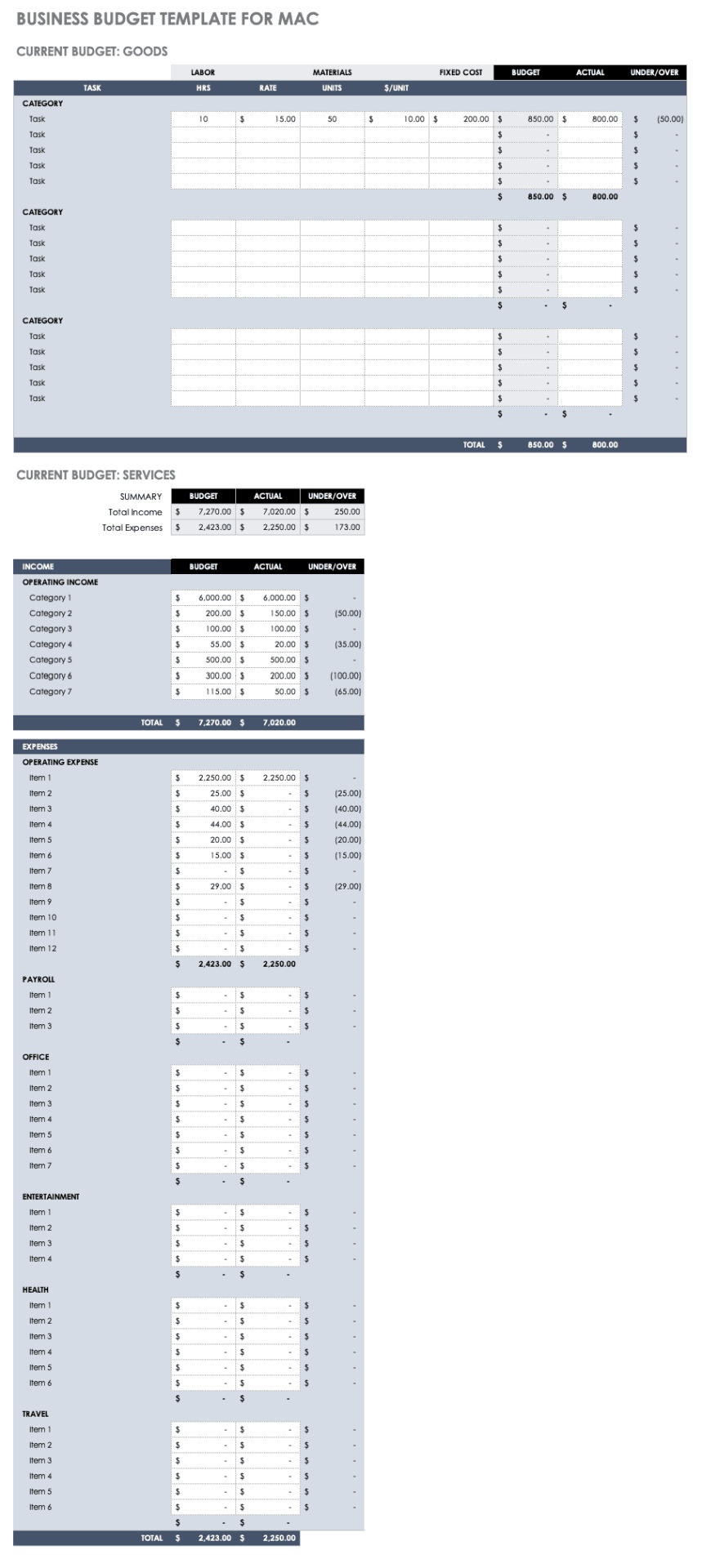
AirPlay Mirroring requires an Apple TV (2nd generation or later).
AirPlay for web video requires an Apple TV (2nd generation or later).
Peer-to-peer AirPlay requires a Mac (2012 or later) and an Apple TV (3rd generation rev A, model A1469 or later) with Apple TV software 7.0 or later.
Time Machine
Requires an external storage device (sold separately).
Power Nap
Supported by the following Mac models:
MacBook (Early 2015 or newer)
MacBook Air (Mid 2012 or newer)
MacBook Pro with Retina display (Mid 2012 or newer)
Mac mini (Late 2012 or newer)
iMac (Late 2012 or newer)
iMac Pro (2017)
Mac Pro (Late 2013 or newer)
Boot Camp
Allows Boot Camp installations of Windows 10 on supported Mac models.
Exchange Support
Requires Microsoft Office 365, Exchange 2016, Exchange 2013, or Exchange Server 2010. Installing the latest Service Packs is recommended.
Windows Migration
Supports OS X 10.7 or later and Windows 7 or later.
App Store
Available only to persons age 13 or older in the U.S. and many other countries and regions.
Apple Books
Apple News
App Store
Automator
Calculator
Calendar
Chess
Contacts
Dictionary
DVD Player
FaceTime
Find My
Font Book
Home
Image Capture
Launchpad
Mail
Maps
Messages
Mission Control
Music
Notes
Photo Booth
Photos
Podcasts
Preview
QuickTime Player
Reminders
Safari
Siri
Stickies
Stocks
System Preferences
TextEdit
Time Machine
TV
Voice Memos
Activity Monitor
AirPort Utility
Audio MIDI Setup
Bluetooth File Exchange
Boot Camp Assistant
ColorSync Utility
Console
Digital Color Meter
Disk Utility
Grapher
Keychain Access
Migration Assistant
Screenshot
Screen Time
Script Editor
Sidecar
System Information
Terminal
VoiceOver Utility
Arabic
Catalan
Croatian
Simplified Chinese
Traditional Chinese
Traditional Chinese (Hong Kong)
Czech
Danish
Dutch
English (Australia)
English (UK)
English (U.S.)
Finnish
French
French (Canada)
German
Greek
Hebrew
Hindi
Hungarian
Indonesian
Italian
Japanese
Korean
Malay
Norwegian
Polish
Brazilian Portuguese
Portuguese
Romanian
Russian
Slovak
Spanish
Spanish (Latin America)
Swedish
Thai
Turkish
Ukrainian
Vietnamese

1 note
·
View note
Text
Mac Os Torrent Downloader
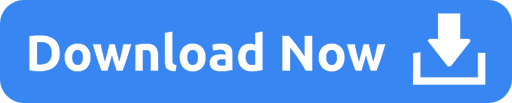
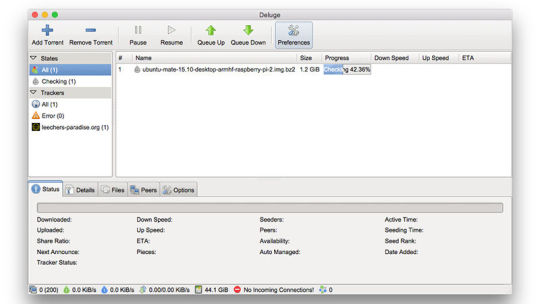
Mac Os Torrent Downloader
Mac Os For Pc Torrent
Mac Os Torrent Downloader Download
There are two different types of OS one is Mac OS X Lion 10.7 ISO, DMG and the other one is OS X mountain lion. So please don’t get confused in both OS.
Mac OS X Lion 10.7 is the eighth major release of Mac OS X is a completely different version from the for windows because it is a version that is totally based on the productivity suite for mac os x. This for mac is one of the best and successors of 2011 and it is followed by the for mac of 2007.
Download Transmission The current release version is. Mac OS X Nightly builds Previous Releases. Source Code Nightly tarballs Previous tarballs How to build. Windows (early preview) Nightly builds. SHA256 Hashes Code Signing Policy Windows MSI packages: free code signing provided by SignPath.io, certificate by SignPath Foundation. Mar 19, 2020.
Magnet 2.4.6 Crack for Mac OS Torrent Free Download from link given below: Download Now. Magnet 2.4.6 Crack for Mac OS Torrent Free Download. Window Magnet 2.4.6 Crack for Mac will change the way you work with Mac! Easily combine windows in different sizes and positions by simply dragging them to the edges and corners of the screen. Remember, when you download a torrent for Mac computers using Vuze, it not only plays on a MacBook or iMac, it runs on portable devices. Those of you who utilize Apple TV will also be able to share files and playback downloads with Vuze. Vuze is a great way to download torrents on a Mac, share files with friends or the bittorrent community,. Download Torrent File. Mac OS X Mountain Lion 10.8 is the ninth major release of the OS family. The goal behind the operating system was to create an OS with better management and synchronizing between different Apple products. The old Mac OS X is now called macOS. As, Apple has released the operating system with the only available only on the.
Mac os x lion was released in the month of June on the date of 22nd and in the year of 2011 in the Apple worldwide developers conference. It was announced to release officially in the month of July but due to there technicals problems and due to there technical errors they have to release it earlier.
Download: Mac OS X Mountain Lion 10.8 DMG & ISO Image
License Official Installer
File Size 4.4GB / 3.5GB
Language English
Developer Apple Inc.
Tutorials: How to Clean Install Mac OS using a USB drive on Mac
On June 6, 2011, at the Apple Worldwide Developers Conference, it was reported that the official discharge for Lion would be in July 2011. The particular discharge date of July 20 was not affirmed until the day preceding, July 19, by Apple CFO, Peter Oppenheimer, as a major aspect of Apple’s 2011 second from last quarter income announcement.
Apple did not at first report any physical media circulation for Lion, for example, a lot of CD-ROMs or a DVD-ROM as utilized for past discharges. Rather, the working framework was said to be accessible only as a download from the Mac App Store for US$29.99. The main earlier form of OS X that underpins the Mac App Store in Snow Leopard, which suggested that any machines that help Lion at present running Tiger or Leopard would initially be moved up to Snow Leopard, instead of enabling an immediate move up to Lion.
System requirements
x86-64 CPU (64 bit Macs, with an intel core 2 duo, Intel core i5, intel core i7, or processor.)
At least 2 GB of memory.
Mac OS X 10.6.6 or later (Mac OS X 10.6.8 is recommended) .
7 GB of available space.
Airdrop is supported on the following Mac models:MacBook Pro (late 2008 or newer), MacBook Air (late 2010 or newer), MacBook (late 2008 or newer), iMac (early 2009 or newer), Mac Mini (mid-2010 or newer), Mac Pro (early 2009 with AirPort Extreme card and mid-2010 or newer).
Features
Server features
Mac os x lion
Wiki Server 3 – Making it easier to collaborate, share, and exchange information. Users can quickly switch between a server’s home page, My Page, Updates, Wikis, People, and Podcasts. File sharing is simpler, and a new Page Editor is added for easy customization.
Web DAV File Sharing – Lion Server delivers wireless file sharing for clients that support WebDAV. Enabling WebDAV in Lion Server gives iOS users the ability to access, copy, and share documents on the server from applications such as Keynote, Numbers, and Pages.
Profile Manager – Profile Manager delivers simple, profile-based setup and management for Mac OS X Lion, iPhone, iPad, and iPod touch devices. It also integrates with existing directory services and delivers automatic over-the-air profile updates using the Apple Push Notification service.
Mac Os Torrent Downloader
Features of Macintosh OS X Lion
The principal variant of Mac OS X was Mac OS X Lion. Macintosh OS X lion – 1.2v3 depended on Rhapsody, a half and half of OPENSTEP from NeXT Computer and Mac OS 8.5.1. The GUI resembled a blend of Mac OS 8’s Platinum appearance with OPENSTEP’s NeXT-based interface. It incorporated a runtime layer called Blue Box for running inheritance Mac OS-based applications inside a different window. There was the talk of executing a ‘straightforward blue box’ which would intermix Mac OS applications with those composed for Rhapsody’s Yellow Box condition, yet this would not occur until Mac OS X’s Classic condition. Apple File Services, Macintosh Manager, QuickTime Streaming Server, WebObjects, and NetBoot were incorporated with Mac OS X lion 1.0 – 1.2v3. We couldn’t utilize FireWire gadgets in Macintosh OS X lion 10.7 iso/dmg.
Macintosh OS X lion 10.7 incorporated the new Aqua UI, Apache, PHP, MySQL, Tomcat, WebDAV bolster Macintosh Manager and NetBoot.
macOS x lion 10.7 is the most recent rendition of Mac with new highlights. Nonetheless, this refresh will keep running on Mac 2012 or later forms. On the off chance that you are running macOS X lion 10.7 or prior, you ought to probably move up to the most recent rendition of mac os x lion 10.7 from the App Store.
Downloading Mac OSX Lion 10.7 ISO/DMG
The main reason for which people preferred downloading apps from the App Store is that it would just download the stub installer (web installer) which is little in size. The real Operating System will begin introducing after running the stub installer.
In this article, you will most likely download MacOS X Lion 10.7 full installer. You can make a bootable USB from the given record and complete a new introduce just as update the present establishment of your Mac OS.
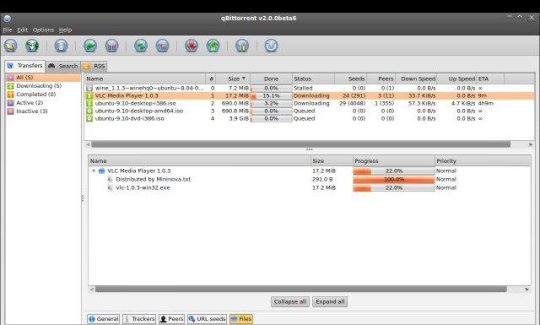
About Apple Security Updates
For their clients’ insurance, Apple doesn’t uncover, examine, or affirm security issues until an examination has happened and fixes or discharges are accessible. Ongoing discharges are recorded on the Apple security refreshes page. For more data about security, see the Apple Product Security page. You can encode interchanges with Apple utilizing the Apple Product Security PGP Key.
If the download fails
If so, the only thing you ought to do is to pause and retry later. Or on the other hand, change from a remote to a satellite web association. If it is the case that this doesn’t help, go to App Store > View My Account and restart the download from the Unfinished Downloads segment.
Mac Os For Pc Torrent
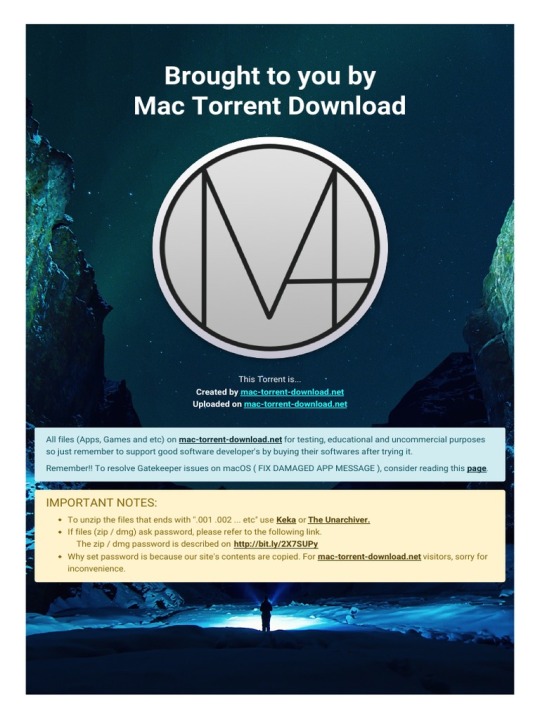
Alternatively, you can also download Mac OS X Lion 10.7 ISO/DMG from our website for free. The installation process will be similar to the installation process of the images downloaded from the app store.
Mac Os Torrent Downloader Download
Mac OS X Lion 10.7 ISO / DMG file Direct Download - ISORIVER
There are two different types of OS one is Mac OS X Lion 10.7 ISO, DMG and the other one is OS X mountain lion. So please don't get confused in both OS.
Price Currency: USD
Operating System: Mac OS X Lion 10.7
Application Category: OS
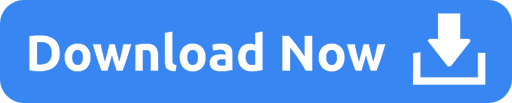
1 note
·
View note
Text
Mini PC Server: Things to know before you buy
Mini PC Server: Things to know before you buy #homelab #MiniPCadvantages #smallformfactorcomputing #energyefficientservers #homelabsetups #IntelCorepowereddevices #compactserversolutions #runningvirtualmachinesonMiniPCs #minipcserver
I have been testing quite a few Mini PCs over the past several days in the home lab and really have enjoyed working with many of these little devices, like an Intel NUC or other Mini PCs. They are powerful, and the amount of technology and hardware manufacturers have fit into such a tiny package is amazing. Nonetheless, are there reasons not to use a mini PC server? This post will take a “devil’s…

View On WordPress
#choosing the right Mini PC for tasks#compact server solutions#data security with Mini PCs#energy-efficient servers#home lab setups#Intel Core-powered devices#media streaming with compact computers#Mini PC advantages#running virtual machines on Mini PCs#small form factor computing
1 note
·
View note